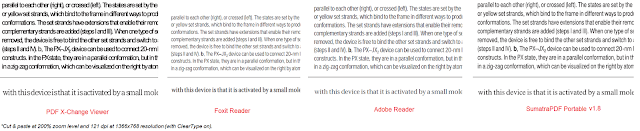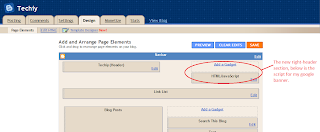Paint.NET
Tried: GIMP, Paint.NET. I admit, I am not in the graphics design business, and my needs for editing images are minimal. Even though Paint in Windows 7 has improved tremendously from the previous versions, but it still does not fully support transparency. If you are looking for more advanced features such as handling of layers and transparency, but hate the rather long start-up and bulkiness of graphics manipulation softwares, you should try Paint.NET . You will be amazed by the small installer size (<4 MB) and the speed of starting up the software. Hint: I made Paint.NET my default program for editing images. Of course, this is based on my needs. I could not differentiate between Paint.NET and GIMP ; GIMP is another graphics manipulation software similar to Adobe Photoshop. (GIMP is free, of course.) Do tell me the difference if you are in the graphics business.